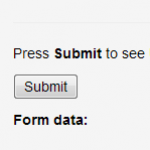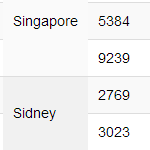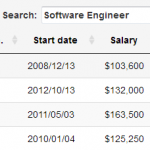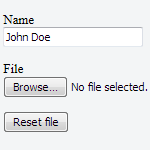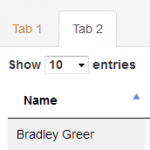If you are displaying a form in a table powered by jQuery DataTables library, you probably know it is a challenge to submit form data from all pages, not just current page. In fact this is one of the most frequently asked questions on Stack Overflow and that is why I am going to address it today.
JavaScript
jQuery DataTables: Row grouping and checkboxes
While answering questions on StackOverflow I found this interesting question asking on how to use row grouping with checkboxes. I recently wrote an article about unofficial RowsGroup plugin and became curious whether it will work correctly with our Checkboxes plugin.
jQuery DataTables: Save and restore table state using unique URL
Imagine you have filtered and sorted your data table in a certain way and want to share a link to that particular state of the table. There are some additional plug-ins that solve that problem.
Laravel DataTables and sortable DateTime/Carbon objects
Laravel DataTables adds server-side processing capabilities for a table powered by jQuery DataTables to a Laravel application. There is official site with detailed documentation and good examples. However I couldn’t find an example of using orthogonal data for sortable and searchable fields containing timestamps.
Read More
jQuery DataTables: ROWSPAN in table body TBODY
jQuery DataTables: Responsive and Select extensions
Responsive extension for jQuery DataTables is a great tool to solve the problem of displaying large tabular data for small screen devices. However when Responsive extension is used with other extensions like Select extension, that requires special handling.
Read More
jQuery DataTables: Alphabetical Search
jQuery DataTables plugin includes an interesting feature: alphabetical search. However despite its superb functionality it lacks support for search so I decided to improve it while also adding row grouping, number filtering, localization and alternative sorting mechanism.
How to reset file input with jQuery
There is no standard method to clear file input element (<input type="file">) without resetting the whole form. However there is elegant way to do it with just a few lines of code using jQuery.
jQuery DataTables: Column width issues with Bootstrap tabs
One of the most common issues with a table using jQuery DataTables and Bootstrap framework is when the table is initially hidden. For example, your table is located in a tab, accordion menu or modal. When user activates the tab or opens the menu and table becomes visible, it usually has columns not working and having incorrect width or unexpected behavior.
Zazzle: Invoke a function and specify context for this
Looking for a job? Think you know JavaScript? Then this short JavaScript quiz would be as easy as pie.