Here is a note from developers:
We’ve added some new stuff like video support. The player can now play YouTube videos and movie trailers – just add a YouTube link or Yahoo! Movie page link to your page. And, at long last, we’ve added a seek slider to control the position of the audio or video! That bug where songs were stopping instead of pausing when clicking pause has been fixed, as well as a bunch of other small bug fixes.
Here is the new code you will need to embed on your site to test this out (remove the other player JavaScript first):
<script type="text/javascript" src="http://webplayer.yahooapis.com/player.js"></script>Example:
Anime “Red thread”
Top 50 Songs of the 90s in under 9 Minutes
This announcement was posted in Yahoo! discussion group at tech.groups.yahoo.com/group/yhoomediaplayer/. Feel free to post examples of how you are using the player on your site to this group.

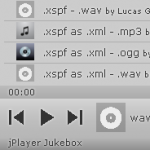


How to use in full-screen mode?
Well. In my opinion Yahoo media player is perfect regarding our needs. So, I always suggest my customers to try it.
I need to know how to hack the position of the playlist, because unlike the other version, in this one shows the playlist outside the width of the strip.
Thanks!